Your Cart is Empty
Get Latest UGOOS Products Now!
Introducing....

A visually exciting way to start a better, healthier, and faster typing experience is finally here.
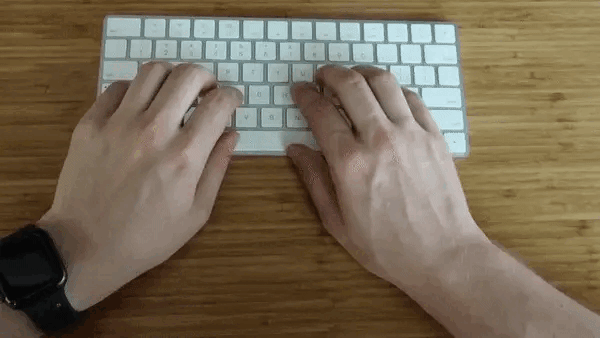
If you do a lot of typing on a regular keyboard, you know that you need frequent breaks to release the strain that you constantly feel on your wrists and forearms. The linear layout forces awkward angles, leading to discomfort and potential long-term issues like RSI (repetitive strain injury).
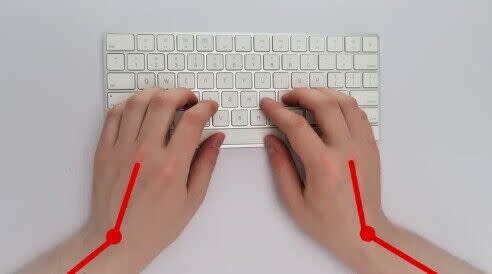
In contrast, ergonomic keyboards are a relief. The design aligns with the body's natural posture, alleviating strain. If you want comfort, an ergonomic keyboard is your best bet. The split layout, the relaxed hand angles, adjustable features are a game-changer, allowing for a more relaxed hand position. This translates to less strain on my wrists and forearms, even during marathon typing sessions. If you haven’t tried one yet, it's guaranteed to provide a tangible difference that you can feel immediately. Opting for an ergonomic keyboard is like investing in your own health, and it's a choice you will be glad to make.
WHY DO YOU NEED AN ERGONOMIC KEYBOARD TODAY?
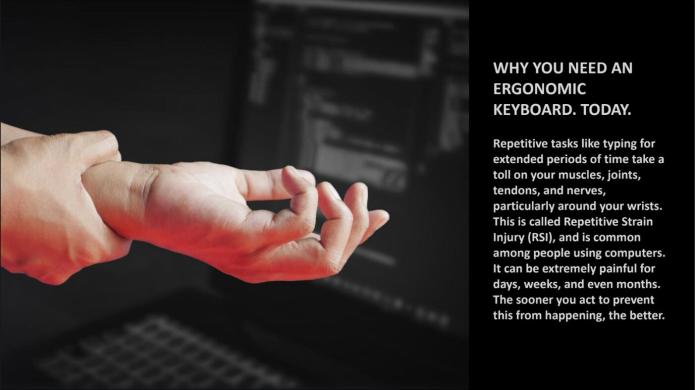
Repetitive tasks like typing for extended periods of time take a toll on your muscles, joints, tendons, and nerves, particularly around your wrists. This is called Repetitive Strain Injury (RSI), and is common among people using computers. It can be extremely painful for days, weeks, and even months. The sooner you act to prevent this from happening, the better.
Let us introduce you to the VickyBoard! The V shaped ergonomic keyboard.

Designed for seamless hand alignment that comes in a variety of vibrantly exciting colors, VickyBoard revolutionizes your typing experience. Say goodbye to discomfort and embrace effortless productivity. Glide through tasks with reduced strain and fatigue. Elevate your workday with this game-changing keyboard. Elevate your typing experience today. Your hands will thank you.
HOW DIFFERENT IS IT TO BE TYPING ON THE VICKYBOARD?
A regular keyboard maintains a standard linear layout, often causing hand and arm strain due to the straight-rows design, forcing the hands into unnatural positions. In contrast, the VickyBoard is meticulously crafted with a contoured V layout, aligning with the body's natural posture. It promotes a more relaxed hand position, reducing muscle tension and minimizing the risk of repetitive strain injuries. This design enhances comfort during extended typing sessions, absolutely perfect for those seeking a more comfortable and sustainable typing experience.
VickyBoard was designed with three criteria in mind:
Every decision we made was to fulfill one of these criteria. Here’s what we came up with:
ADDITIONAL CENTER KEYS
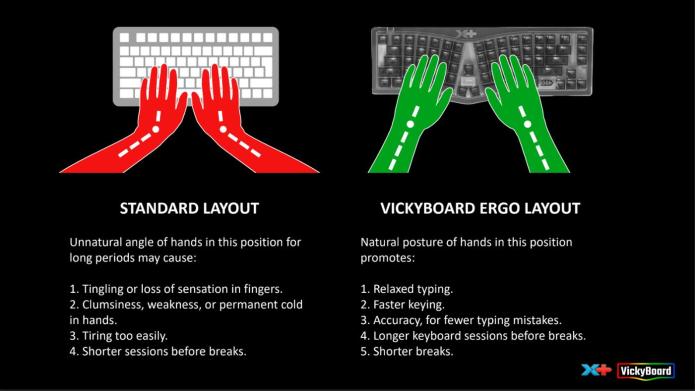
Cross-Radial Design
The most noticeable and unique feature of VickyBoard is certainly its key layout. The key columns are angled to promote a more natural angle for our wrists.
Moving the ENTER, Backspace, SHIFT and ALT keys into the center of the keyboard achieves two things:
First, it limits stress on the pinky, our weakest finger. The thumb is very underused on traditional keyboard layouts so repositioning these keys utilizes it without adding undue stress.
Second, it makes these keys much easier to reach. On traditional typewriters these keys didn’t exist, had limited functionality, or had completely different functions. They were simply tacked onto the side of the keyboard. Making these keys easier to reach allows you to get more done when you’re typing and reduces the need to move your whole hand to reach a key - one of the most fatiguing acts in typing.
We think it looks pretty cool too.

CENTER-LOCATED ADDITIONAL KEYS
Having additional Enter, Ctrl, Shift, and Backspace keys placed right between the split letter characters allow for faster keyboard control.
These extra keys make it easier for the user to reach them with the left or right hand as they are placed in close proximity to both index fingers.

Short learning curve
Having the ENTER, Backspace, SHIFT and ALT keys at the center of the VickyBoard offers a significant amount of convenience. Firstly, it facilitates a balanced and symmetrical hand movement. Placing a separate set of ENTER, Backspace, Shift and Alt keys allows users to access it with equal ease using either hand. This prevents overexertion or strain on one hand, promoting a smoother typing experience.
The separate set of centrally-located additional keys encourages a more natural hand alignment. By situating them at the midpoint, it aligns with the body's natural midline. This positioning minimizes the need for awkward wrist angles or contorted hand positions. Such ergonomic considerations are crucial in maintaining a neutral wrist posture, reducing strain on the wrists and forearms over extended periods of typing. Additionally, this encourages touch-typing proficiency, users will develop a reliable muscle memory for this vital key. Typing speed and accuracy will be significantly improved.
Understanding ergonomics has led us to having these extra keys on a split keyboard significantly contributes to a healthier typing experience. It mitigates the risk of repetitive stress injuries, providing sustained comfort during prolonged typing sessions. By optimizing hand placement and movement, it becomes an essential tool for those prioritizing ergonomic well-being in their computing activities.
WHY ARE THERE NO F KEYS?
Omitting F keys on the VickyBoard offers notable advantages. Firstly, it creates a sleek, space-saving design. This not only enhances aesthetics but also conserves desk space, providing a more organized and uncluttered workspace.
This streamlined V layout promotes a more natural typing experience. By bringing the main typing area closer to the user, it reduces the need for uncomfortable reaching or stretching.

The absence of F keys perfectly caters to those who value efficiency, ergonomics, and a clean, minimalist keyboard layout.
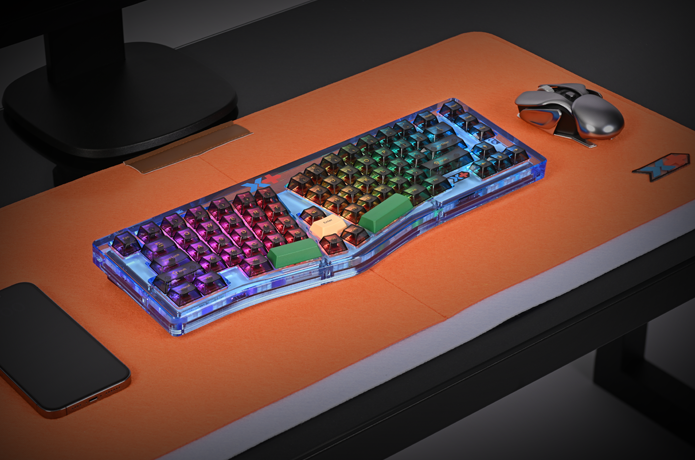
A BOLD AND EXCITING STATEMENT ON YOUR DESKTOP
The styling on the VickyBoard’s layout is crucial for several reasons. Firstly, it enhances comfort and reduces strain during typing sessions. The contoured and split design of VickyBoard aligns with the natural position of the hands and wrists, minimizing awkward angles and reducing the risk of repetitive strain injuries. Secondly, styling promotes better posture. Combined with a proper seating position, it encourages a more neutral wrist position, preventing strain on the wrists and forearms. This is especially important for users who spend extended periods typing, as it helps maintain long-term comfort and reduces the risk of musculoskeletal issues.
Even better is that the layout of VickyBoard can improve typing speed and accuracy. Key placement is optimized to reduce the need for excessive hand movement, allowing for a smoother and more efficient typing experience. This can be particularly beneficial for professionals who rely heavily on typing for their work.
Mechanical Switches
VickyBoard uses mechanical switches that offer several advantages over standard dome or membrane keyboards.
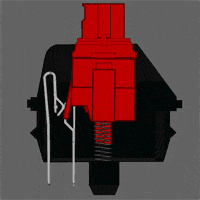
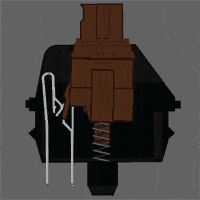

1. Tactile Feedback: Mechanical switches provide a far better tactile sensation when pressed. This feedback can improve typing accuracy and reduce the likelihood of mistypes.
2. Durability: Mechanical switches are built to last, with many models rated for tens of millions of keystrokes. This longevity makes them the superior choice for users who rely heavily on their keyboards.
3. Customizability: The VickyBoard uses user-replaceable mechanical switches that allow users to swap out individual switches to tailor the feel to their preference. This level of customization can enhance typing comfort and efficiency.
4. Choice of Actuation Force: Some mechanical switches require less force to register a keystroke compared to traditional rubber dome switches. This can reduce finger fatigue during prolonged typing sessions.
5. Anti-Ghosting: Mechanical keyboards often offer n-key rollover, which means that multiple keys can be pressed simultaneously without any "ghosting" or missed inputs. This is particularly useful for gamers and touch typists.
6. Auditory Feedback: The audible click-clack of mechanical switches provide satisfying auditory feedback, which some users find enjoyable and potentially less fatiguing than quiet, membrane-based keyboards.
7. Improved Typing Speed: The distinct actuation point of mechanical switches can lead to faster typing speeds, especially for touch typists who can take advantage of the tactile feedback.
8. Variety of Switch Types: the VickyBoard comes with a variety of switch type options, each offering different characteristics like clickiness, actuation force, and travel distance. Users can select switches that best suit their typing preferences.
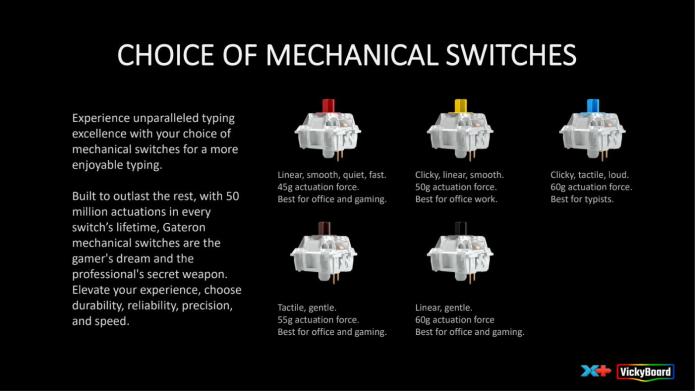
CHOICE OF MECHANICAL SWITCHES
Experience unparalleled typing excellence with your choice of mechanical switches for a more
enjoyable typing.
Built to outlast the rest, with 50 million actuations in every switch's lifetime, Gateron mechanical switches are the gamer's dream and the professional's secret weapon. Elevate your experience, choose durability, reliability precision, and speed.
You will be able to select your switch type in the backer survey that we'll email after the campaign ends
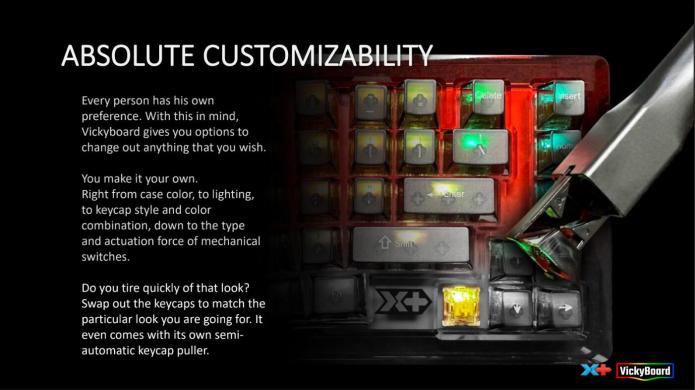
Every person has his own preference. With this in mind, Vickyboard gives you options to change out anything that you wish.
You make it your own. Right from case color, to lighting, to keycap style and color combination, down to the type and actuation force of mechanical switches.
Do you tire quickly of that look? Swap out the keycaps to match the particular look you are going for. It even comes with its own semi- automatic keycap puller.
Apart from the ergonomic aspect, what are some other special things about the Vickyboard?



Body and Keycaps
Clear colored acrylic body and keycaps represent a revolution in keyboard design for several compelling reasons:
1. AESTHETICS: Our translucent clear colored acrylic gives these keyboards a visually stunning and modern appearance which add a touch of modern elegance and uniqueness to any workspace.
2. CUSTOMIZATION OPTIONS: You can choose from a wide range of colors, allowing you to express your individual style and match the keyboard to their personal preferences or office decor.
3. ILLUMINATION AND BACKLIGHTING: Having clear colored acrylic keyboards makes it easy to incorporate LED backlighting, creating a visually striking and customizable lighting effect. This not only enhances the keyboard's aesthetic appeal but also improves visibility in low-light environments.
4. DURABILITY: Acrylic is highly durable and resistant to scratches and impacts, ensuring that the keyboard maintains its pristine appearance even with regular use.
5.EASY MAINTENANCE: VickyBoard surfaces are easy to clean and maintain. They can be wiped down with a soft cloth to remove dust, fingerprints, or spills, making them a practical choice for busy work environments.
6. ENVIRONMENTAL CONSIDERATIONS: Acrylic is a recyclable material, making clear colored acrylic keyboards a sustainable choice for environmentally-conscious users.
7. SHOWCASE OF INTERNAL COMPONENTS: The clear design allows users to see some of the internal internal components of the VickyBoard, providing a unique visual perspective and a glimpse into the keyboard's construction.
8. GREAT CONVERSATION STARTER: The distinctive appearance of a clear colored acrylic keyboard is likely to catch the eye and spark conversations, making it a memorable and intriguing addition to any setup.
9. IDEAL FOR CREATIVE PROFESSIONALS: Clear colored acrylic keyboards are favored by artists, designers, and creative professionals for their artistic appeal and potential to inspire creativity.
Vickyboard revolutionizes the regular ergonomic keyboard design with its stunning aesthetics, customization options, durability, and potential for artistic expression. It is an exciting and innovative choice for users seeking a keyboard that stands out both visually and functionally among the rest of the pack.
VickyBoard can be connected either via the USB type C port, or wirelessly via Bluetooth. A 150cm (just under 5 feet) USB cable comes included in the box.
The ability to choose which connected device to connect to, up to a total of 5 devices!

The VickyBoard’s RGB backlighting offers personalized style and functionality. Users can customize colors to suit preferences or match aesthetics. In low-light environments, it enhances visibility, reducing eye strain. Different color schemes can also serve as visual cues, aiding in productivity or gaming. Additionally, it adds an excitingly modern and dynamic touch to the keyboard, making it visually appealing and adaptable to various settings and user preferences.

Software

Vickyboard comes with a downloadable software for customizing layout and lighting. It empowers users to tailor their keyboard experience to precise preferences, from remapping keys for optimal productivity, to fine-tuning RGB lighting for personalized aesthetics, to exciting moving light patterns. The software offers an intuitive interface, allowing easy adjustments without the need for complex hardware modifications. Additionally, it enables firmware updates for ongoing optimization, ensuring the keyboard evolves with VickyBoard user needs.
Anti-Ghosting
Anti-ghosting keys are crucial for accurate typing and gaming. They prevent missing characters or erroneous typing inputs when multiple keys are pressed at once, ensuring precision. This is vital for gamers executing complex maneuvers and touch typists who require rapid, error-free typing. With anti-ghosting technology, every keystroke is reliably registered, guaranteeing a seamless user experience. Whether in gameplay or intensive typing, this feature provides a critical advantage, making typing on a VickyBoard invaluable for professionals and enthusiasts alike.
Mac Keycaps

Optional Mac-specific keys together with the VickyBoard is important for seamless compatibility and enhanced user experience for Mac users. These keys are customized to align with Mac-specific functions and shortcuts, ensuring that VickyBoard users can easily access features like Mission Control, Launchpad, and media controls without the need for complex workarounds or remapping. This tailored integration streamlines workflow and maximizes productivity for Mac users, providing a more intuitive and efficient typing experience. It demonstrates a commitment to user convenience, making the mechanical keyboard a versatile tool suitable for a wider range of computing preferences and needs.
You will be able to select the OS keycaps you need after the campaign in the backer survey.

CHOICE OF COLORS
Better quality in productivity is the top priority, but it most certainly doesn't have to be
boring.
Vickyboard comes in a variety of eye-popping colors; mix-and- match it with other keycap colors to liven up your desk.
It's also an awesome conversation starter so they don't notice how much you suck at Call of Duty, or Forza Horizon.
Who knows? With the Vickyboard, you might go up the leaderboards.

VickyBoard has four series to choose from: Ruby, Sapphire, Neon and Onyx.
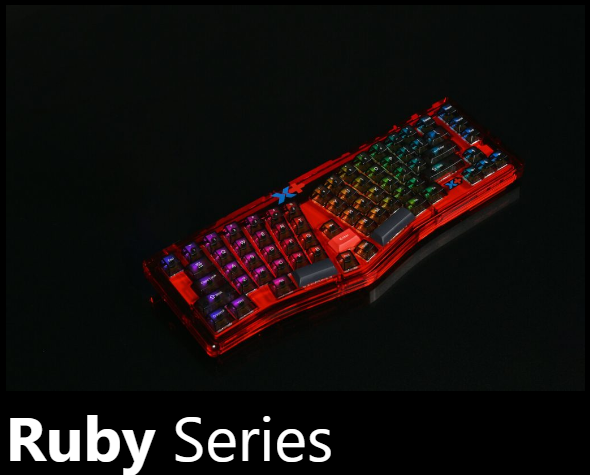
View full Ruby series here: VB RUBY

View full Ruby series here: VB SAPPHIRE
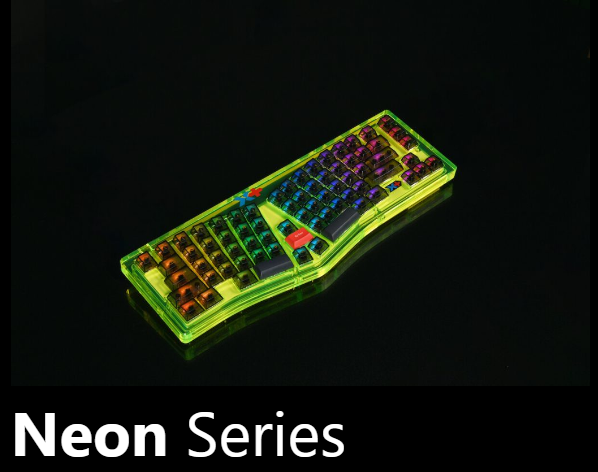
View full Ruby series here: VB NEON

View full Ruby series here: VB ONYX

IT'S FOR EVERYONE
Whether you're a casual typist, a pro gamer, a hard-core programmer, or just an average person that values your physical well-being while using keyboards, Vickyboard makes every task a lot more enjoyable.

1x VickyBoard
1x Key tool
1x Switch tool
1x Retail Box

EVA CARRY CASE
Designed for work, study, and travel, this absolutely gorgeous large-sized portable
case keeps your VickyBoard and all of your other gadgets organized in one
place. Convenience at its finest.
Right case, right for you.
Designed for work, study, and travel, this portable case keeps all of your gadgets organized and in one place. Its sturdy construction, padded dividers, and zipper seal make it easy to transport when traveling or on business trips while protecting your Vickyboard and other accessories.
Specifically Designed for X-plus Vickyboard: The Xulu Large EVA Carrying Case is the ideal companion accessory for your mini desktop PC.
Ample Space: Easily store your keyboard, power cable and tools.
Durable Design: Dust-proof and shock-proof EVA foam-padded dividers ensure the safety of everything inside.
Fits Snugly in Your Luggage: With dimensions of 45*19*10cm/17.7*7.48*3.9in, transporting your Vickyboard will be a breeze.
Simple yet classic design: Make a statement with this portable carrying case that matches your style and boasts a classic gray color scheme. Bring some style to your daily life.
View full listing here: EVA Case
DeskMat
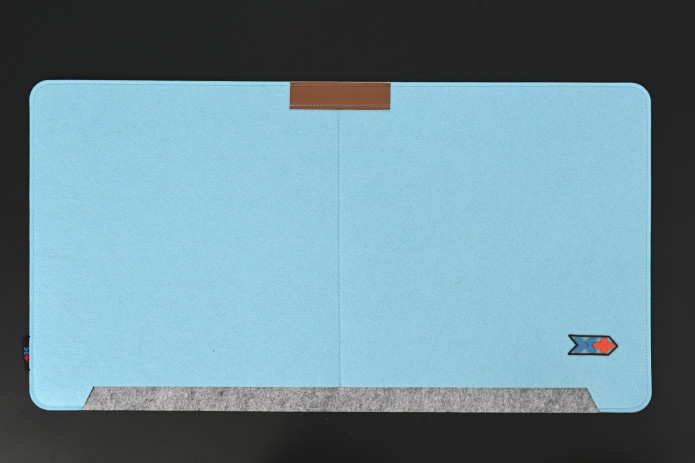
Made from premium quality felt, our desk mat ensures your Vickyboard doesn't get scratched and also enable more accurate mouse performance. Very suitable for office and home use.
Large sized : (75CM X 40CM / 29.5 X 15.74 inches). This extra-large deskmat is large enough for your laptop, mouse & Vickyboard. Available in over 5 colorful patterns.
View all colors here: X-Plus Deskmat
Stretch Goals

We'll unlock one additional keycap combo per every 200 backers over 600 backers.
Threshholds:
600 Backers - Unlocks 1st keycap color combo
800 Backers - Unlocks 2nd keycap color combo
100 Backers - Unlocks 3rd keycap color combo


The journey for developing the Vickyboard was long and difficult, but we wouldn't change it for anything in the World.
We 've learned so much on this journey, and this knowledge will help us when we develop our next X+ keyboard.